附件下载,需登录可以查看贴内更多信息
您需要 登录 才可以下载或查看,没有账号?立即注册
x
文章大纲:
I. Introduction
A. Background of HMI Development
B. Overview of CODESYS HMI
C. Importance of Boosting HMI Development with CODESYS HMI
II. Getting Started with CODESYS HMI Development
A. Understanding CODESYS HMI
1. What is CODESYS HMI?
2. Features and Benefits of CODESYS HMI
B. Installing CODESYS HMI Software
1. System Requirements
2. Downloading and Installing the Software
C. Creating a New Project in CODESYS HMI
1. Setting Up the Project Environment
2. Adding Panels and Pages
3. Configuring Communication Drivers
III. Enhancing HMI Design with CODESYS HMI
A. Customizing Panel Layouts
1. Adding Controls to Panels
2. Configuring Control Properties
3. Using Templates for Consistency
B. Designing Pages
1. Adding Dynamic Elements
2. Using Animations
3. Optimizing Page Navigation
C. Creating Alarms and Events
1. Defining Alarms and Events
2. Configuring Alarm and Event Triggers
3. Implementing Alarm and Event Notifications
IV. Advanced Features in CODESYS HMI Development
A. Scripting in CODESYS HMI
1. Using the Integrated Scripting Environment
2. Integrating Custom Scripts into the Development Process
B. Developing Multi-Language Applications
1. Configuring Languages in CODESYS HMI
2. Implementing Language Switching
C. Using CODESYS HMI with Other Systems
1. Leveraging CODESYS HMI with PLCs
2. Integrating with Other Automation Systems
V. Best Practices for CODESYS HMI Development
A. Code Organization and Management
1. Establishing Naming Conventions
2. Using Version Control
B. Performance Optimization
1. Minimizing Screen Updates
2. Applying Best Practices for Coding Efficiency
C. Debugging and Troubleshooting
1. Using the Debugging Tools in CODESYS HMI
2. Approaching Common Problems in CODESYS HMI
VI. Conclusion
A. Summary of Key Points
B. Importance of Implementing CODESYS HMI Development
C. Future Developments in CODESYS HMI
详细编写文章内容:
I. Introduction
A. Background of HMI Development
Human-machine interface (HMI) development is an integral component of modern automation systems. The HMI serves as a communication bridge between humans and machines, allowing operators to interact with automation systems in a meaningful way. With the increasing complexity of industrial processes, HMI development has become a crucial aspect of automation engineering.
B. Overview of CODESYS HMI
CODESYS HMI is a powerful development platform that facilitates the creation of HMIs for industrial automation systems. It is a software product created by the German company 3S-Smart Software Solutions, and it is based on the CODESYS runtime environment. CODESYS HMI features a comprehensive set of tools that allow engineers to create dynamic and visually appealing HMIs.
C. Importance of Boosting HMI Development with CODESYS HMI
Boosting HMI development with CODESYS HMI offers numerous advantages, including enhanced productivity, streamlined project development, and greater flexibility in customization. This article provides a comprehensive guide on how to use CODESYS HMI effectively in HMI development projects.
II. Getting Started with CODESYS HMI Development
A. Understanding CODESYS HMI
1. What is CODESYS HMI?
CODESYS HMI is an integrated development environment (IDE) that provides tools for creating human-machine interfaces (HMIs). It is based on the CODESYS runtime engine and allows programmers to develop HMIs using a range of programming languages.
2. Features and Benefits of CODESYS HMI
CODESYS HMI boasts a powerful set of features that make it an attractive option for HMI development. These include support for multiple communication protocols, a comprehensive set of graphic libraries, and a user-friendly interface. Additionally, CODESYS HMI supports multi-language applications, allowing users to create HMIs in a range of languages.
B. Installing CODESYS HMI Software
1. System Requirements
Before installing CODESYS HMI, it is important to review the system requirements. These include the operating system, available memory, and graphics card specifications.
2. Downloading and Installing the Software
After reviewing the system requirements, the next step is to download and install the software. The installation process is straightforward and can be completed relatively quickly.
C. Creating a New Project in CODESYS HMI
1. Setting Up the Project Environment
Once the software is installed, the next step is to set up a new project. This involves configuring project settings, adding panels and pages, and selecting the desired drivers.
2. Adding Panels and Pages
Adding panels and pages to the project environment involves creating a hierarchy of nested objects. This process is straightforward and can be accomplished using drag-and-drop functionality.
3. Configuring Communication Drivers
Configuring communication drivers is an essential step in HMI development. CODESYS HMI supports a range of protocols, including Modbus, CAN, and EtherCAT.
III. Enhancing HMI Design with CODESYS HMI
A. Customizing Panel Layouts
1. Adding Controls to Panels
The first step in customizing panel layouts is adding controls to the panels. CODESYS HMI offers a wide range of built-in controls, including buttons, sliders, and gauges.
2. Configuring Control Properties
Once controls have been added to panels, the next step is to configure their properties. This involves adjusting appearance, behavior, and other properties to suit the specific requirements of the project.
3. Using Templates for Consistency
Using templates can help ensure consistency across multiple panels and pages. Templates allow developers to create a set of reusable control configurations that can be applied to multiple objects.
B. Designing Pages
1. Adding Dynamic Elements
One of the key advantages of CODESYS HMI is the ability to add dynamic elements to pages. This includes real-time graphs, progress bars, and other interactive components.
2. Using Animations
Animations can enhance the user experience of the HMI by providing visual feedback in response to user interactions. CODESYS HMI supports a range of animation types, including transitions, fades, and slides.
3. Optimizing Page Navigation
Optimizing page navigation is an important aspect of HMI design. This involves structuring the HMI interface in a way that is intuitive for users, allowing them to navigate the system with ease.
C. Creating Alarms and Events
1. Defining Alarms and Events
Defining alarms and events is an essential aspect of HMI design. This involves specifying the conditions under which alarms and events are triggered.
2. Configuring Alarm and Event Triggers
Once alarms and events have been defined, the next step is to configure their triggers. This involves specifying the actions that should be taken when the alarm or event is triggered.
3. Implementing Alarm and Event Notifications
Implementing alarm and event notifications involves defining the actions that should be taken when an alarm or event is triggered. This may include sending emails or text messages to designated personnel.
IV. Advanced Features in CODESYS HMI Development
A. Scripting in CODESYS HMI
1. Using the Integrated Scripting Environment
CODESYS HMI supports scripting using a range of programming languages, including JavaScript, VBScript, and C#.
2. Integrating Custom Scripts into the Development Process
Integrating custom scripts into the development process can enhance the functionality of the HMI. This involves writing custom scripts that are tailored to the specific needs of the project.
B. Developing Multi-Language Applications
1. Configuring Languages in CODESYS HMI
CODESYS HMI supports the development of multi-language applications. This involves defining the languages that should be supported by the HMI.
2. Implementing Language Switching
Implementing language switching allows users to switch between different languages in the HMI interface. This can be accomplished using a range of methods, including drop-down menus and buttons.
C. Using CODESYS HMI with Other Systems
1. Leveraging CODESYS HMI with PLCs
CODESYS HMI can be used in conjunction with programmable logic controllers (PLCs) to create comprehensive automation systems. This involves integrating the HMI with the PLC system using a range of communication protocols.
2. Integrating with Other Automation Systems
CODESYS HMI can also be used in conjunction with other automation systems, including supervisory control and data acquisition (SCADA) systems and building automation systems.
V. Best Practices for CODESYS HMI Development
A. Code Organization and Management
1. Establishing Naming Conventions
Establishing naming conventions helps ensure consistency throughout the development process. This involves creating guidelines for naming objects and files in the project environment.
2. Using Version Control
Using version control is an important aspect of code management. This involves using software tools to manage changes to the project over time.
B. Performance Optimization
1. Minimizing Screen Updates
Minimizing screen updates can help improve the performance of the HMI. This involves reducing the number of unnecessary updates to the screen.
2. Applying Best Practices for Coding Efficiency
Applying best practices for coding efficiency can help improve the performance of the HMI. This includes using efficient algorithms and minimizing the use of resource-intensive functions.
C. Debugging and Troubleshooting
1. Using the Debugging Tools in CODESYS HMI
Using the debugging tools in CODESYS HMI can help identify and resolve errors in the code. This involves setting breakpoints, stepping through code, and analyzing variables.
2. Approaching Common Problems in CODESYS HMI
Approaching common problems in CODESYS HMI involves developing a thorough understanding of common issues and their solutions. This includes problems related to communication drivers, scripting, and performance.
VI. Conclusion
A. Summary of Key Points
This article provides a comprehensive guide on how to use CODESYS HMI effectively in HMI development projects. It covers topics ranging from installation and configuration to advanced features and best practices.
B. Importance of Implementing CODESYS HMI Development
Implementing CODESYS HMI development can enhance productivity, streamline project development, and provide greater flexibility in customization.
C. Future Developments in CODESYS HMI
The future of CODESYS HMI is bright, with ongoing development aimed at enhancing the functionality of the software and supporting the latest automation technologies.
________________________________________________________________________
免责声明:本文非官方发布,内容真实性请注意甄别,文章内容仅供参考。本站不对内容真实性负责,请悉知!本站不对内容真实性负责,请悉知!。我们专注于汇川技术产品培训,官网https://shicaopai.com |
 共31章节616课时
共31章节616课时
 共30章节630课时
共30章节630课时
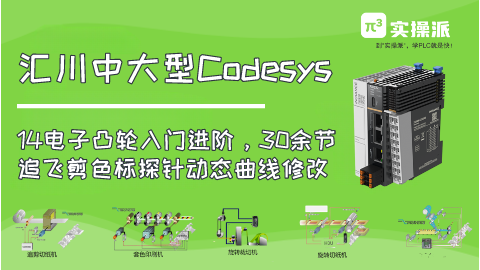 共9章节44课时
共9章节44课时
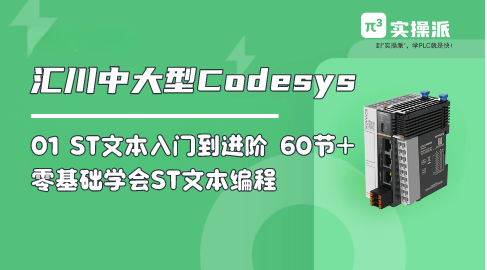 共5章节63课时
共5章节63课时
 共6章节52课时
共6章节52课时
 共31章节616课时
共31章节616课时
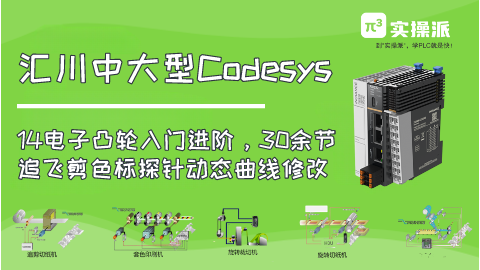 共9章节44课时
共9章节44课时
 共30章节630课时
共30章节630课时
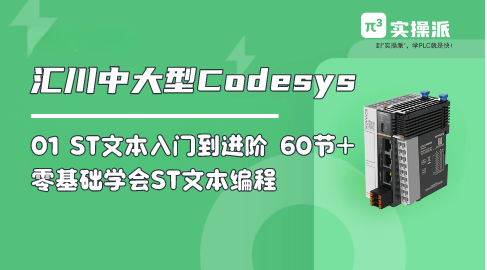 共5章节63课时
共5章节63课时
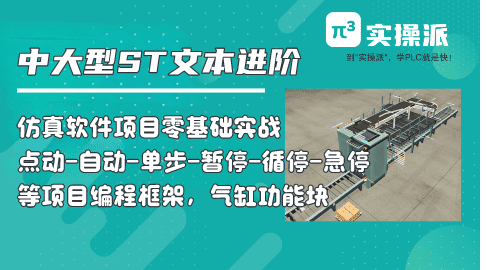 共4章节36课时
共4章节36课时
 共6章节52课时
共6章节52课时
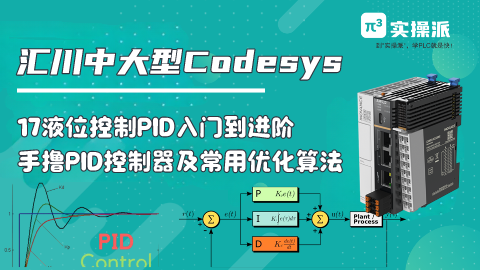 共4章节29课时
共4章节29课时
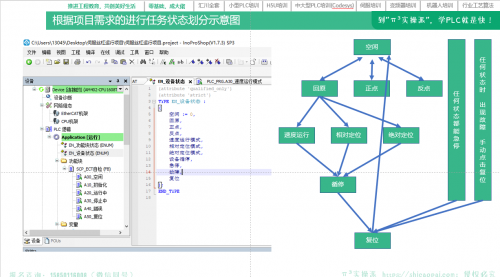 共3章节30课时
共3章节30课时
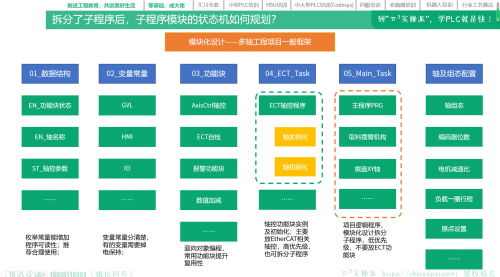 共3章节25课时
共3章节25课时
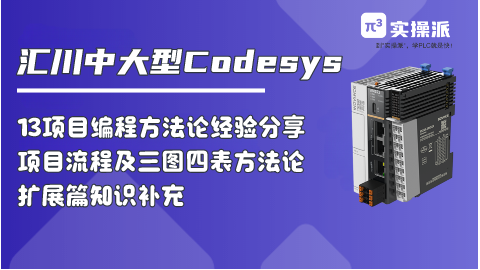 共3章节24课时
共3章节24课时
 共31章节616课时
共31章节616课时
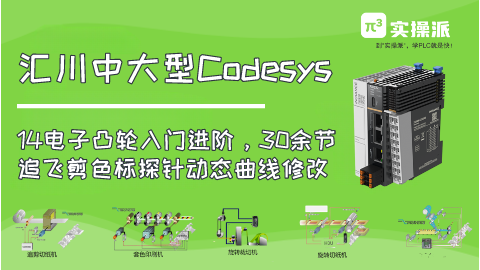 共9章节44课时
共9章节44课时
 共30章节630课时
共30章节630课时
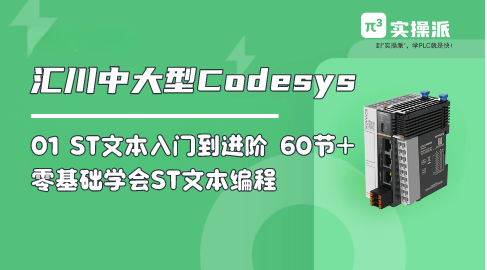 共5章节63课时
共5章节63课时
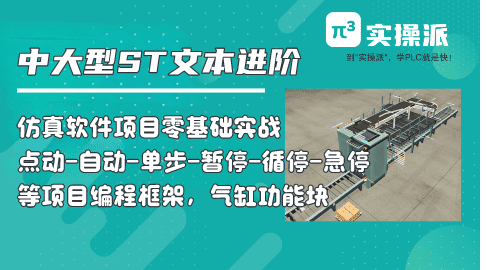 共4章节36课时
共4章节36课时
 共6章节52课时
共6章节52课时
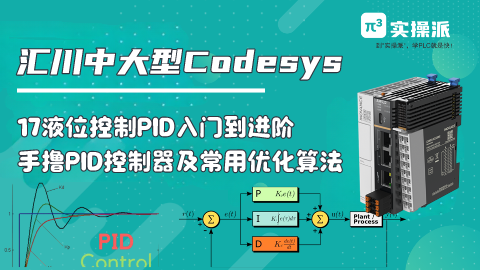 共4章节29课时
共4章节29课时
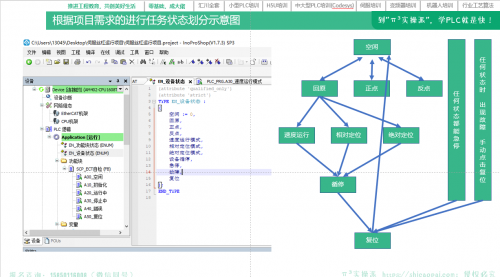 共3章节30课时
共3章节30课时
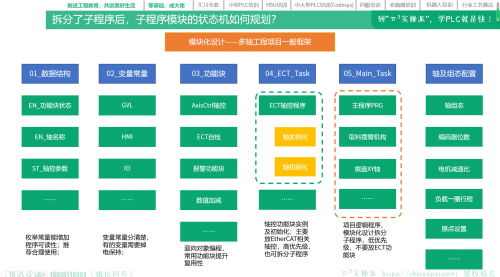 共3章节25课时
共3章节25课时
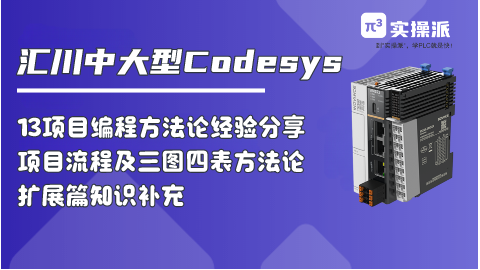 共3章节24课时
共3章节24课时