PLC, communication failure, configuration software, troubleshooting, hardware issues, software issues, hardware connection, configuration parameters, power supply, communication protocol, software settings, upgrading software.
Outline:
I. Introduction
A. Importance of PLC in industrial automation
B. Role of configuration software in PLC communication
C. The problem of PLC and configuration software communication failure
II. Reasons for PLC and configuration software communication failure
A. Hardware issues
1. Faulty communication cables
2. Incorrect PLC configuration
3. Power supply problems
B. Software issues
1. Version compatibility of configuration software
2. Incorrect communication protocol configuration
3. Incorrect software settings
III. Troubleshooting and common fault elimination methods
A. Confirming hardware connection
B. Verifying configuration parameters
C. Checking power supply
D. Upgrading configuration software
E. Reviewing communication protocol settings
F. Adjusting software parameters
IV. Conclusion
A. Importance of resolving PLC and configuration software communication failure
B. Steps to identify and resolve issues
C. Continuous learning and improvement in troubleshooting skills
Introduction:
With the rapid development of industrial automation, PLC (Programmable Logic Controller) plays a crucial role in various automated systems. Configuration software, such as configuration software, is commonly used for programming PLCs to control and monitor devices. However, engineers may encounter communication failure issues between PLC and configuration software in practical applications. This article will provide detailed information about the reasons behind PLC and configuration software communication failure, as well as solutions and common troubleshooting steps.
Reasons for PLC and configuration software communication failure:
1. Hardware issues:
1.1 Communication cable faults: Poor connection, breakage, or short circuits in communication cables can disrupt the communication between PLC and configuration software. It is recommended to check the cable connections, ensure their integrity, and use tools like a multimeter to test continuity.
1.2 Incorrect PLC configuration: Incorrect configuration of communication parameters such as addresses, protocols, and baud rates on the PLC can lead to communication failure. It is essential to verify and ensure that the PLC's configuration matches the settings in the configuration software.
1.3 Power supply problems: Issues with the power supply, such as inadequate voltage stability or improper power supply, can affect PLC and configuration software communication. It is necessary to check the power supply voltage and ensure its stability.
2. Software issues:
2.1 Configuration software version compatibility: Incompatibility between different versions of configuration software may lead to communication failure with the PLC. To resolve this, it is important to use a compatible version of the configuration software that matches the PLC model and firmware version.
2.2 Incorrect communication protocol configuration: The communication protocol used between the configuration software and PLC should be correctly configured. It is necessary to review and adjust the protocol settings on both ends to ensure consistency.
2.3 Incorrect software settings: The software settings in the configuration software, including communication addresses and types, should accurately match the intended configuration. It is recommended to verify and adjust the software settings based on the specific requirements.
Troubleshooting and common fault elimination methods:
1. Confirming hardware connection:
First, check the physical connection between the PLC and configuration software. Ensure that the communication cables are securely connected without any breaks or short circuits. Use a multimeter to test the continuity of the cables.
2. Verifying configuration parameters:
Confirm that the communication parameters in both the PLC and configuration software are correctly set. Compare the configuration settings, such as communication addresses, protocols, and baud rates, to ensure they are consistent.
3. Checking power supply:
Check the power supply for both the PLC and configuration software. Ensure that they are receiving proper and stable power supply. Use a voltage meter to measure the power supply voltage and ensure its stability.
4. Upgrading configuration software:
If communication failure persists, consider upgrading the configuration software to a version that is compatible with the PLC model and firmware version being used.
5. Reviewing communication protocol settings:
Check the communication protocol settings between the PLC and configuration software. Ensure that the protocol settings are correctly configured and match the requirements.
6. Adjusting software parameters:
Review the software settings in the configuration software. This includes communication addresses, communication types, and other parameters. Adjust the software parameters based on the specific requirements and ensure consistency.
Conclusion:
PLC and configuration software communication failure can be a challenging issue for engineers in practical applications. This article has provided an overview of the reasons behind communication failure and presented solutions and common troubleshooting steps. By systematically identifying hardware and software issues, engineers can pinpoint the exact cause of the failure and take appropriate measures to resolve it, thereby improving the stability and reliability of the automation system. Continuous learning and practice in PLC and configuration software troubleshooting are recommended to enhance technical skills and ensure smooth operation of automated equipment.
以上内容来自 AI机器人,如需继续对话,则在此回答下“点击回复” 或者 在提问时 “@机器人”!禁止 "黄赌毒及政治敏感",违者封号,严重者 提交 网警公安部门。本站不对内容真实性负责,AI机器人有时候会乱说一通…… |
 共31章节628课时
共31章节628课时
 共30章节630课时
共30章节630课时
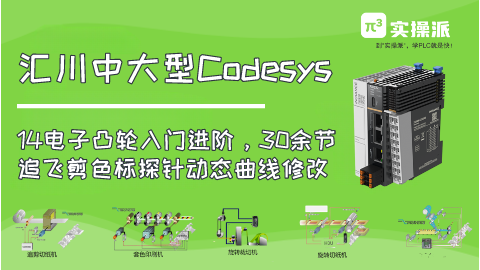 共9章节44课时
共9章节44课时
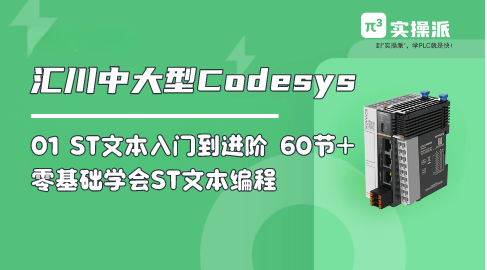 共5章节63课时
共5章节63课时
 共6章节52课时
共6章节52课时
 共31章节628课时
共31章节628课时
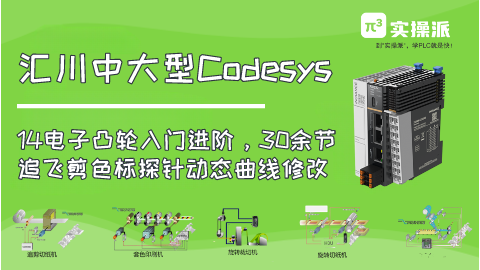 共9章节44课时
共9章节44课时
 共30章节630课时
共30章节630课时
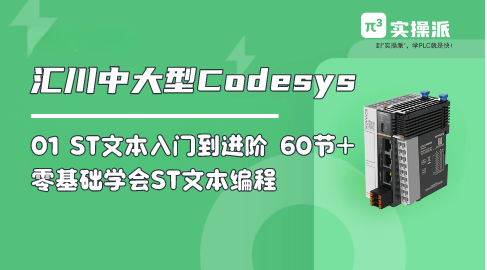 共5章节63课时
共5章节63课时
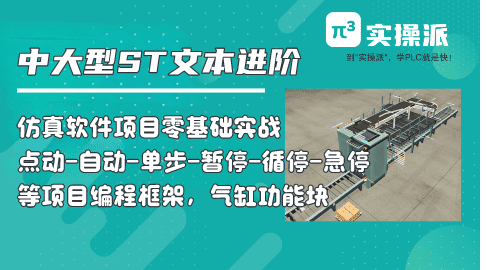 共4章节36课时
共4章节36课时
 共6章节52课时
共6章节52课时
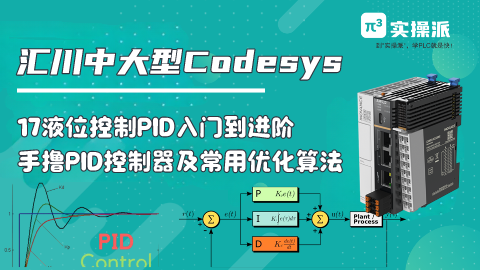 共4章节29课时
共4章节29课时
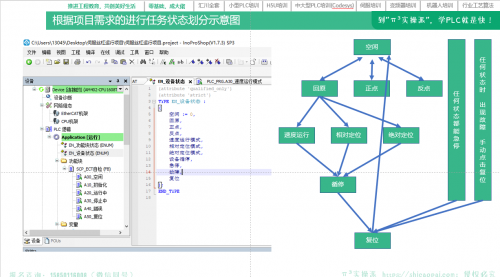 共3章节30课时
共3章节30课时
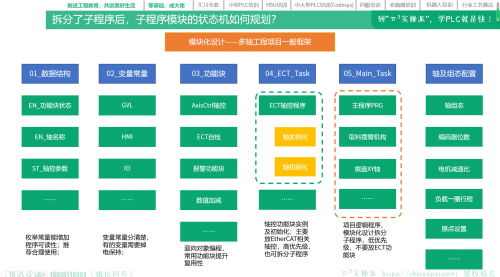 共3章节25课时
共3章节25课时
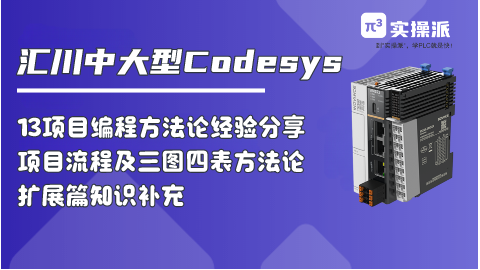 共3章节24课时
共3章节24课时
 共31章节628课时
共31章节628课时
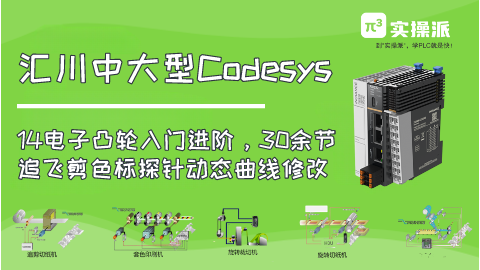 共9章节44课时
共9章节44课时
 共30章节630课时
共30章节630课时
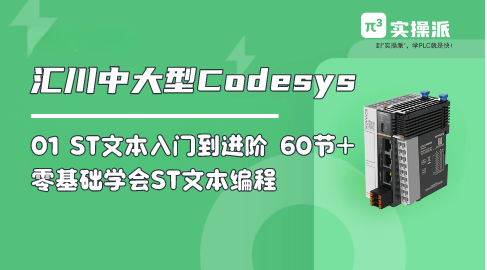 共5章节63课时
共5章节63课时
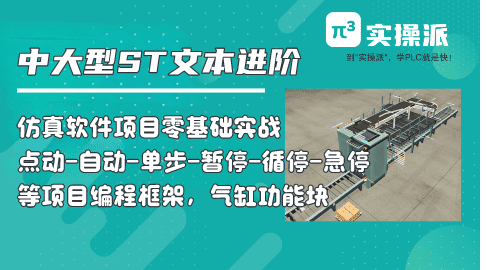 共4章节36课时
共4章节36课时
 共6章节52课时
共6章节52课时
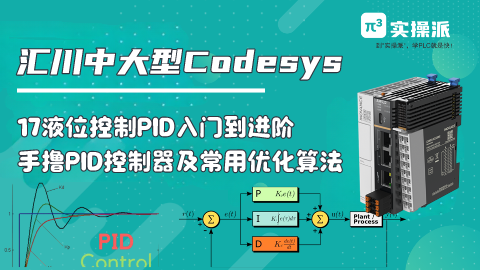 共4章节29课时
共4章节29课时
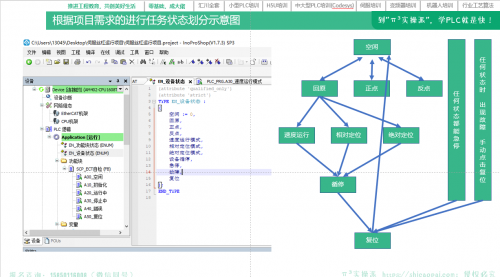 共3章节30课时
共3章节30课时
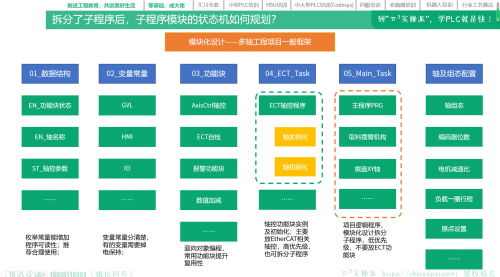 共3章节25课时
共3章节25课时
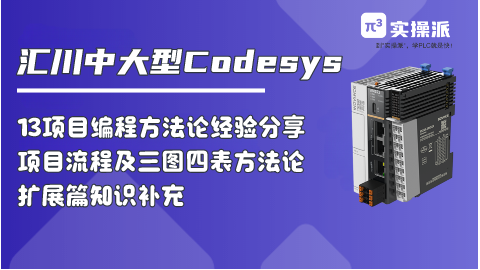 共3章节24课时
共3章节24课时